BTC --> XMR Atomic Swap Guide
This is a guide using Comit-network's unstoppableswap-gui.
Swaps currently only work one direction as of June 2023, Bitcoin --> Monero. There is no atomic swap for the other direction, XMR --> BTC. This is due to a technical constraint from the Monero side. There is ongoing research into this topic.
-
Download the unstoppableswap-gui release for your system.
-
After downloading the latest release, the user will be greeted with the swap menu.
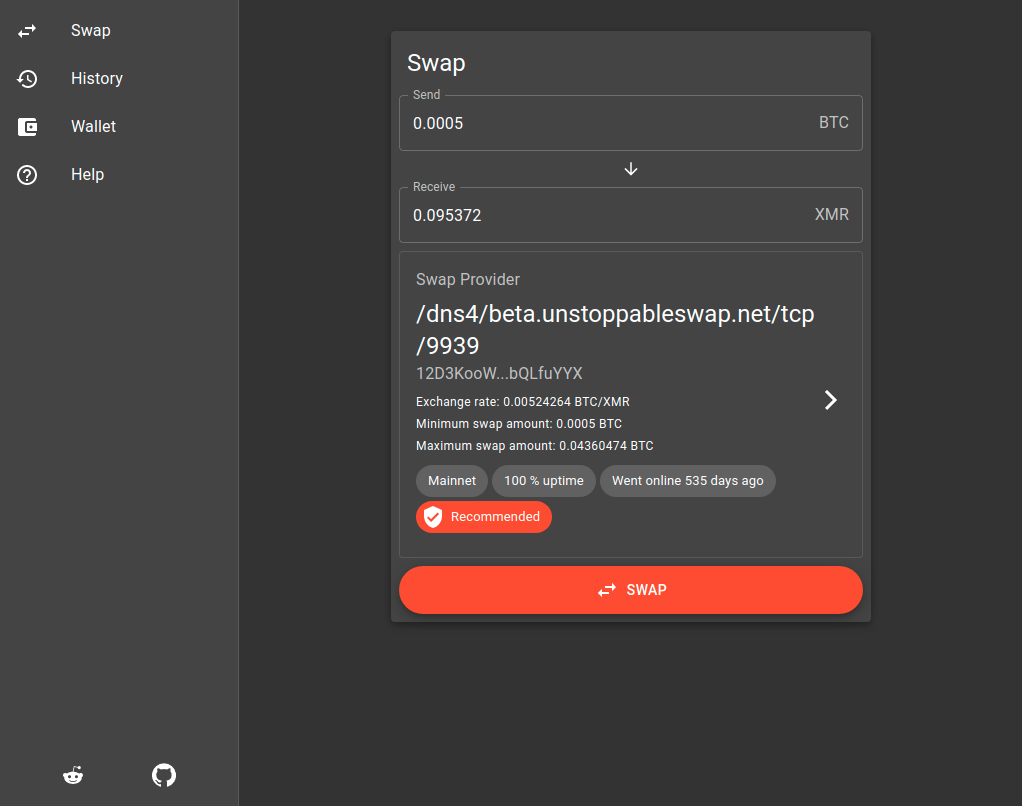
- Choose swap provider.
- Parameters to consider when choosing a swap provider:
- Network (Mainnet or Testnet)
- Uptime
- History
- Exchange rate
- Maximum/minimum swap amount
- Parameters to consider when choosing a swap provider:
- After choosing swap provider and inputting the amount of Bitcoin to swap, select SWAP.
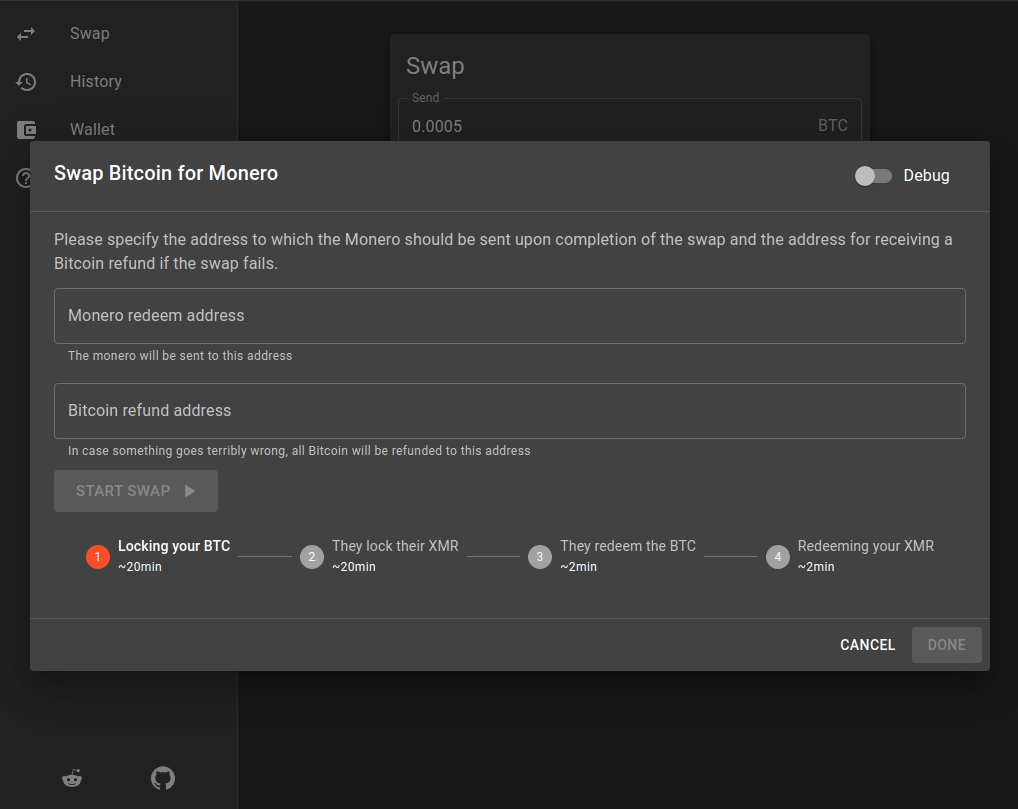
- Input which XMR address to receive funds to.
- Input a BTC address to receive a refund to (this refund is only there if something goes wrong during the trade, all bitcoin will be returned to the BTC address).
- Select Start Swap.
- The unstoppableswap-gui client will communicate the fee with the market maker, then the user will receive a Bitcoin deposit address. Send Bitcoin to this deposit address.
- The user is given a range that the market maker will accept, and it is possible to send any amount between this range.
- The BTC transaction need to reach 2 confirmations, after which the market maker then locks up the Monero.
- The Monero is locked up for 10 confirmations. Then the market maker has the BTC deposited to their address.
- After the market maker funds are deposited, the XMR is deposited in the wallet address which was provided before.
- After the designated amount of confirmations, the XMR is available in the user wallet!
Enhanced privacy and tips:
- In the Help menu, enable tor by selecting START TOR.
- Use own Electrum Server or a trusted party's server.
- Use coin control when using bitcoin, and always use an address thats never been used for the Bitcoin refund address.
- Find swap providers here:
